Created by Mike Afshari
Rename
Amend all file names in a directory

-
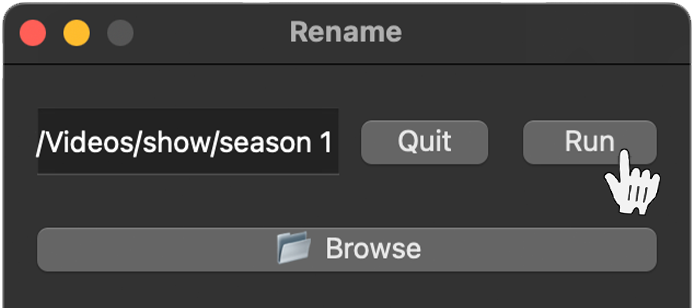
1 Choose a Directory
Browse or enter a folder path with files that you want to rename
-
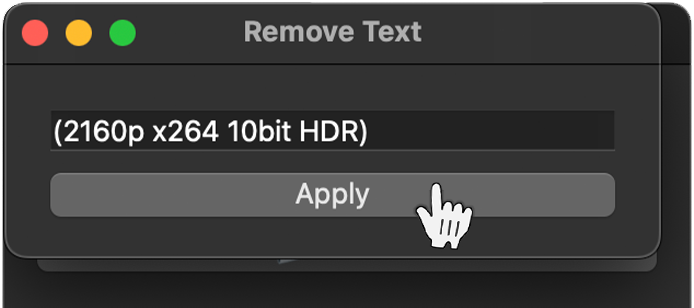
2 Select an Option
Choose to add or remove text from each file, with an option for nested directories
-
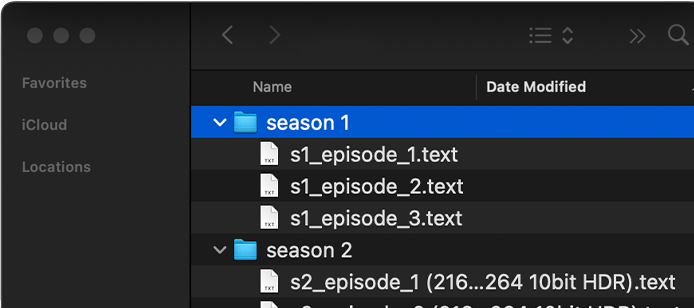
3 Rename Your Files
Enter the text to amend your files with using the options you've selected
